If you’re a parent, purchasing your child’s prescribed textbooks and other resources from Snapplify is easy.
Before you get started, make sure that your child is registered as a user on the school's Engage platform. The school will have supplied you with unique login details or they may have given you a sign-up link so that you can register to join the platform. You will need to sign in with your child's account.
Once your school has given you the go-ahead, you will be able to complete your purchase in Engage. The school will have set up the prescribed book lists, and once all the right lists have been allocated to your child, you'll find all the books you need in one place.
There's no need to search for individual books, no risk of purchasing the wrong one, and absolutely no start-of-term hassles.
If you have already purchased ebooks on your prescribed list, these will be marked as 'Owned' on the Review Order screen. Since hardcopy books can be purchased repeatedly, you will continue to be able to select and order hardcopy books.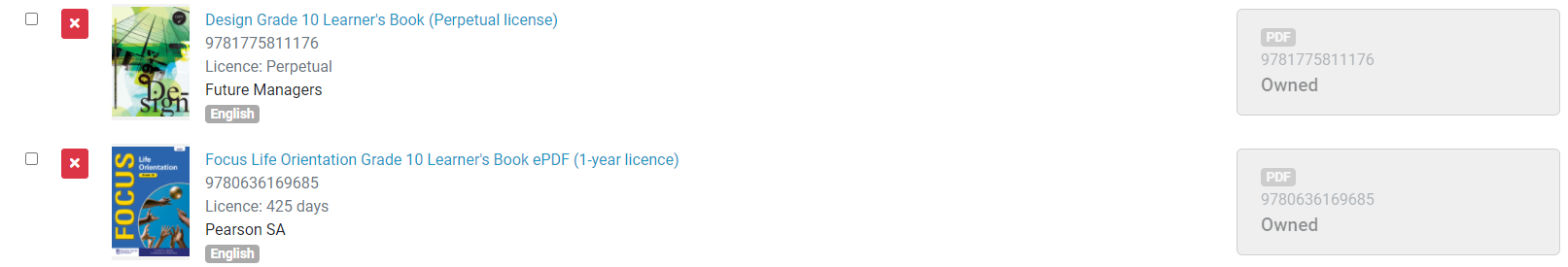
Ensuring your child is in the correct group in Engage
Before you can review your order, we recommend double-checking that your child is in the correct curriculum-level group
- Log in to Engage using your child’s login details.
- On the Engage Home page, join any joinable groups you need to in order to be allocated specific books. In the Groups block on this page, set your child's curriculum level so that the groups list will be filtered by that curriculum level to show only relevant groups.

- Review the list of groups, find the group(s) you need to join (e.g. by subject or grade), and select the corresponding 'Join' button.
 If your school has already allocated students to groups, then proceed to the next step
If your school has already allocated students to groups, then proceed to the next step
Reviewing your order and completing your purchase in Engage
- From the Home page, navigate to 'My Products' on the left-hand side of your screen.

- You can review the titles that have been allocated to your child’s order.
- If your school has enabled hardcopy purchasing and there are titles on your order that have a hardcopy edition available, this option will be reflected here.
Using the checkbox selector, you can indicate which edition you wish to order.
The hardcopy price may differ from the digital edition, and your total at the bottom of the page will be adjusted according to which product you choose.
- Should you wish to remove any titles (if, for instance, you already have a copy of a textbook), you can select specific books using the checkbox selector to the left of each title, then select the ‘Remove Item(s)’ button.
When asked if you're sure you want to remove the title(s), select 'Yes, Remove'.
- Once you've removed any titles, the page will be updated to reflect the titles that are still part of your child’s order.
If you make a mistake and remove the wrong title, simply select ‘Back’ or navigate to 'My Products' (in the toolbar on the left-hand side of your screen) to refresh the list and begin the process again. - Once you have double-checked that your order is correct, select the 'Next' button underneath your order total.
- If your institution is using Stationery, follow the same process to remove what is not needed and proceed to the Next page.
- Enter your name and contact details in the pop-up window and select 'Next'.
- Complete your delivery information, then select 'Place Order'.
- You'll be automatically redirected to the payment page, where you can select your preferred payment method.
Engage supports all major payment methods, including debit and credit card, EFT and Instant EFT, mobile money payments, and payments using Snapplify Credit.
We recommend paying via credit card, as the books will be available immediately.
If you choose to pay via EFT, you'll need to send a proof of payment. It can take 1–2 business days to process your order before the books are available. For EFT payments, we suggest planning ahead a few days in advance to make sure your child has everything they need.Send your proof of payment to orders@snapplify.com .
What's next? Download the Snapplify Reader app and log in to the app to access your books.
Need help? Use the live chat in the bottom right corner of your screen. Email us at help@snapplify.com or reach out via Whatsapp +27 60 011 8065.
